Please follow the below steps to create your account on MyWhoosh:
- Download MyWhoosh, launch the app, and go to ‘Create New Account’.
- Provide all the details with a valid email ID.
- You will receive an OTP via email. Please enter it.
- Your account will be created, and the app will automatically log you into the game. You can now connect your smart trainers and start riding.
You can also create an account on the website by going to our Register Page and filling out the required details.